Step 4 - Testing Your Lab
Your lab is complete and ready for learners! In this final step, you’ll test it as a learner would experience it to ensure everything works correctly.
Access Your Lab
Section titled “Access Your Lab”To find and test your lab, you can click the Play button in the topbar of your lab or follow these steps in case you are navigating from the Instruqt dashboard:
- Log into the Instruqt platform at instruqt.com
- Navigate to your labs in the dashboard
- Find your lab in the list - Look for “my-web-server-lab”
- Check the sync status - It should show a green checkmark with “Success”
- Click “Start” to launch your lab
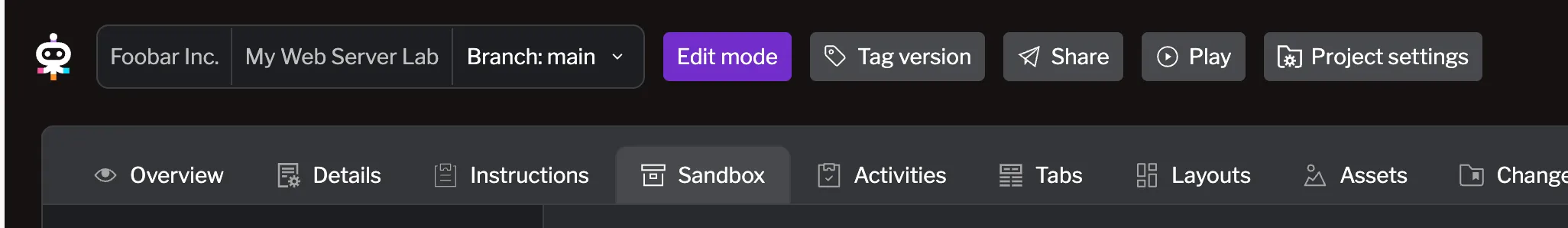
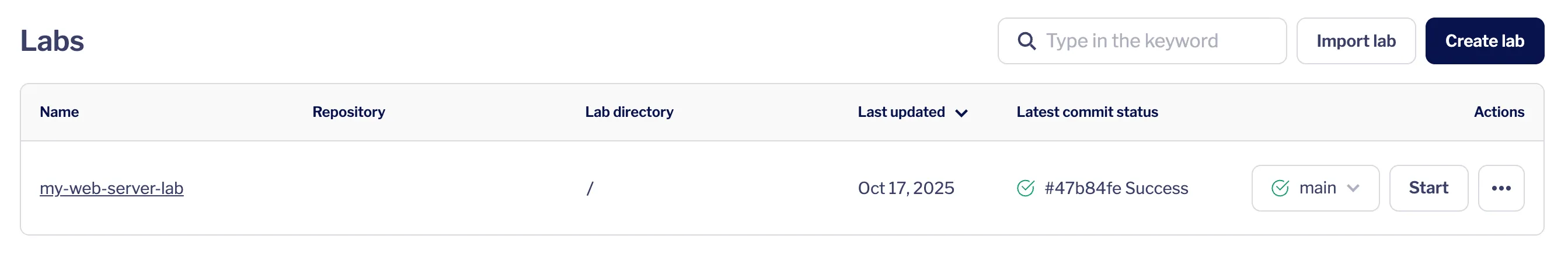
Test the Learner Experience
Section titled “Test the Learner Experience”Now test your lab exactly as a learner would experience it:
Start Your Lab
Section titled “Start Your Lab”Click Play (or Start from the lab listing page). This will launch your lab where you can experience it as a learner would.
Verify Infrastructure
Section titled “Verify Infrastructure”Check that all your infrastructure components are working:
- Terminal access - Ensure you can run commands in the terminal tab
- Web service - Verify the nginx welcome page loads in the service tab
- File system - Confirm you can navigate to
/usr/share/nginx/html/and see theindex.htmlfile
Complete the Task
Section titled “Complete the Task”Go through the lab as a learner would:
- Read the instructions - Review the educational content you created
- Edit the homepage - Add “Hello from my web server!” to the nginx homepage
- Test the validation - Ensure the task validates correctly when completed
- Check the service tab - Verify your changes appear in the web browser
Verify Task Validation
Section titled “Verify Task Validation”The most critical test is ensuring your validation script works correctly:
- When incomplete: The task should show as not completed and provide helpful feedback
- When completed: The task should automatically validate and show success
- Error handling: If learners make mistakes, they should receive clear guidance
What You’ve Accomplished
Section titled “What You’ve Accomplished”Congratulations! You’ve successfully created and deployed a complete Instruqt lab that includes:
- Infrastructure as code with containers, networking, and services
- Interactive educational content that teaches real-world skills
- Automated validation that provides immediate feedback to learners
- Professional deployment on the Instruqt platform ready for use
You now have the foundation to create more complex labs with multiple tasks, advanced infrastructure, and sophisticated learning experiences.
What’s Next
Section titled “What’s Next”With this foundation, you can:
- Add more tasks to create multi-step learning experiences
- Expand infrastructure with databases, APIs, or cloud services
- Create lab series that build upon each other
- Explore advanced features like dynamic content and branching scenarios
- Connect with GitHub for version control and collaboration
Your journey in creating interactive learning experiences with Instruqt has just begun!
