Integration with an External VCS
Overview
Section titled “Overview”All Labs are version-controlled by default within the Instruqt platform. It is also possible to connect your Lab to an external Version Control System (VCS), allowing you to sync changes between both systems seamlessly.
Before connecting a Lab to a remote VCS, you’ll need to set up the integration in our platform. Follow the steps in the Integrating Version Control with GitHub guide.
Connecting a lab
Section titled “Connecting a lab”To connect a lab to an external repository, first open the lab and click on the Project Settings button in the top bar:
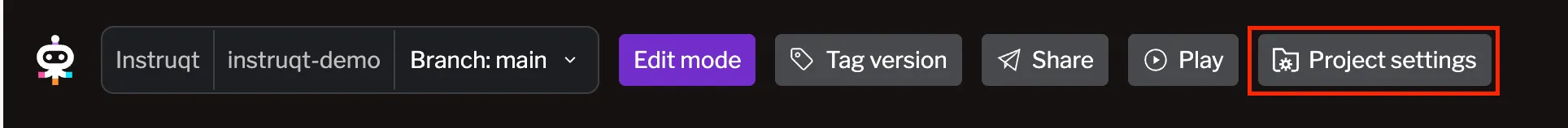
On the Project Settings page, you’ll find a Version Control section with a Connect repository button.
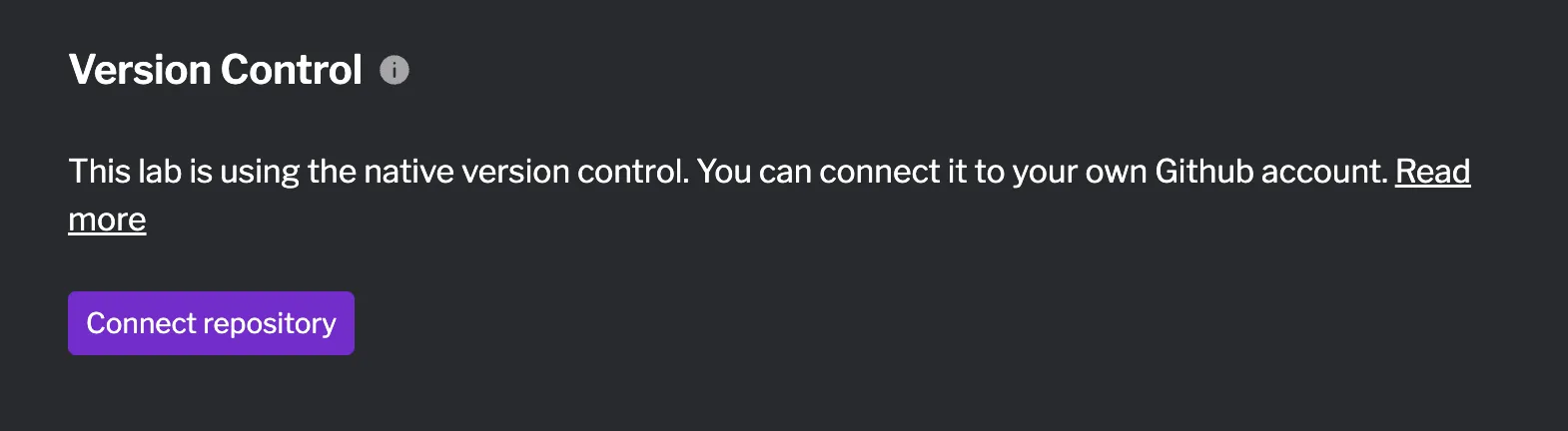
When you click the Connect repository button, you can choose the organization and repository you want to use:
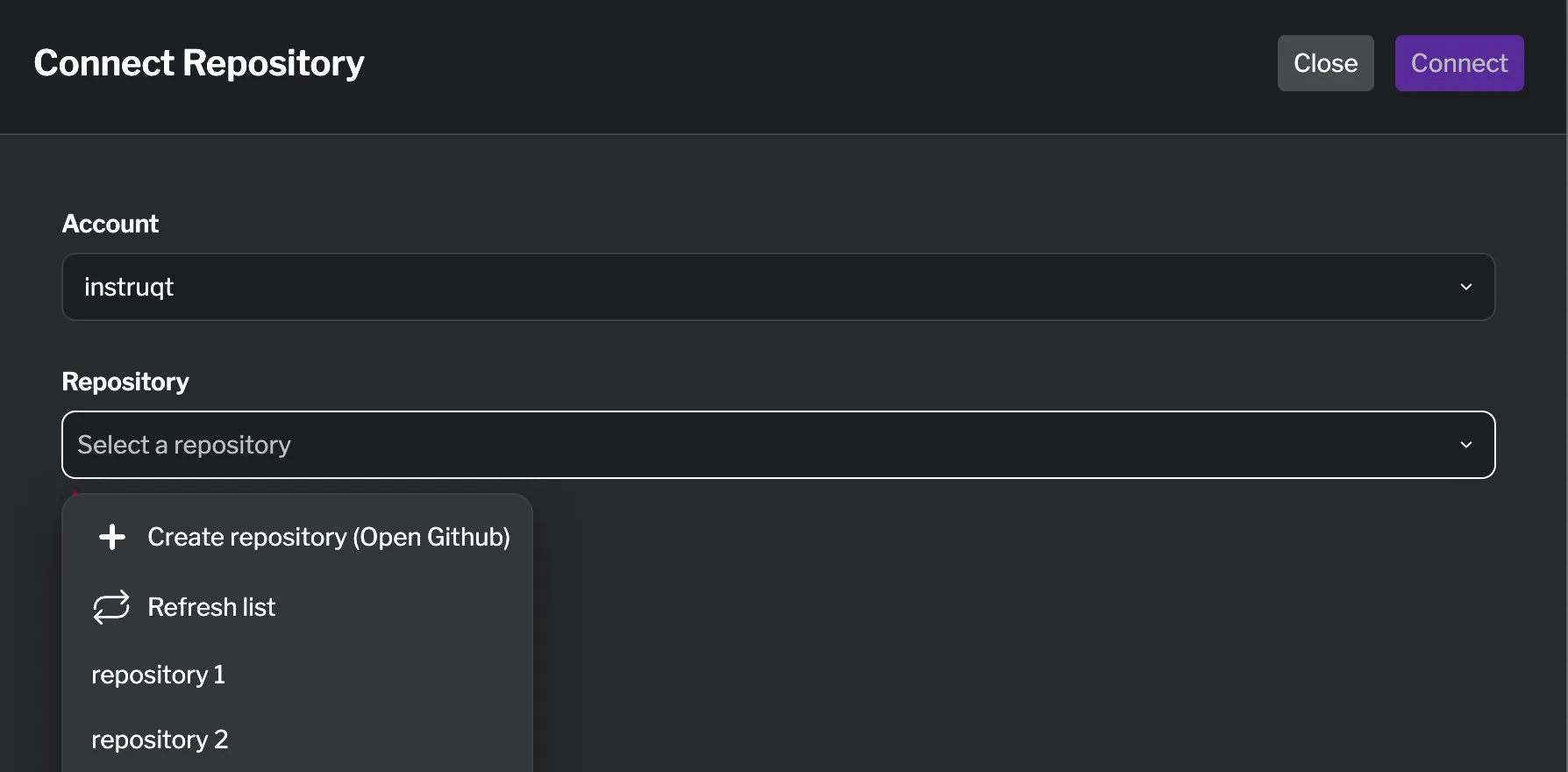
The repository must be empty. If you do not have an empty repository in GitHub yet, click Create repository to open the “Create a new repository” page on GitHub. Once your repository is created, click Refresh list to see it here.
Disconnecting a lab
Section titled “Disconnecting a lab”To disconnect a lab, click the “Disconnect” button:
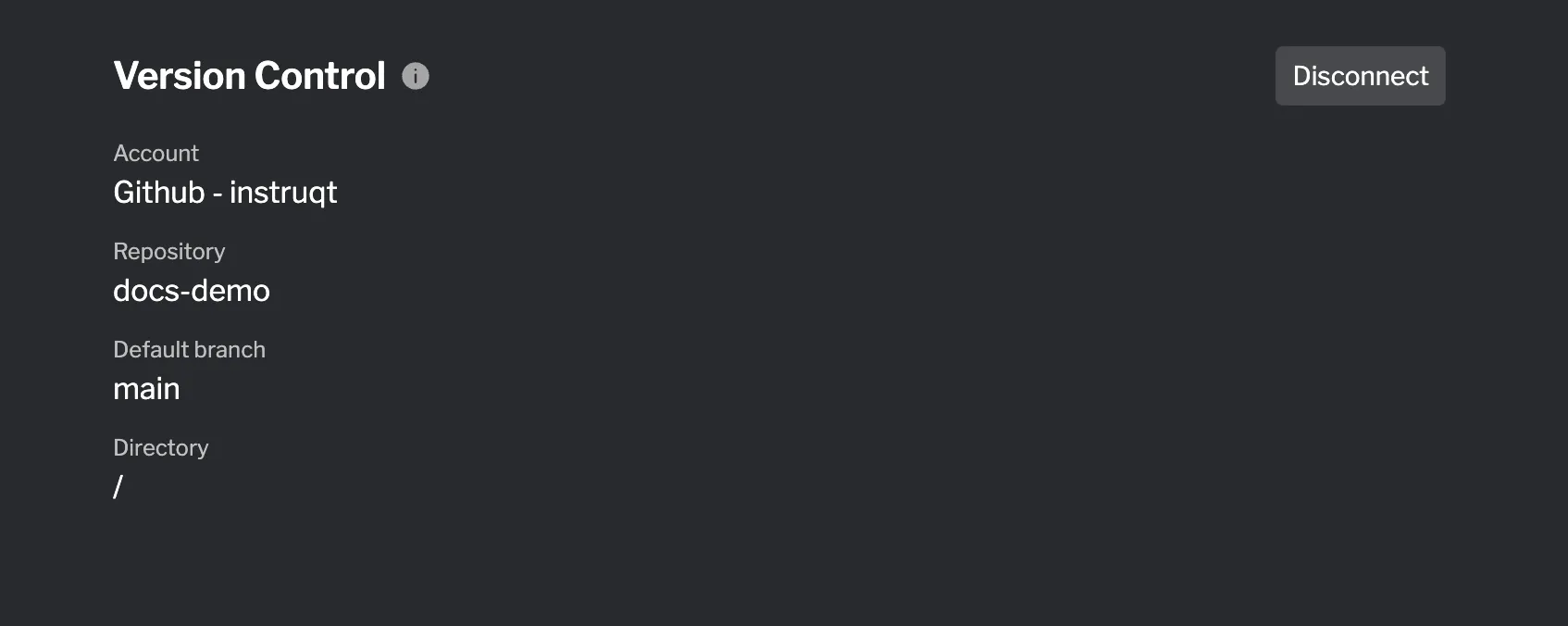
We’ll continue tracking your lab’s versions locally, but we’ll stop pushing new commits to and from GitHub. By keeping the history locally, it allows you to still review commits, see who made changes and when, and manage conflicts if multiple content creators are working on the lab.
