Adding Content
The Instructions tab is where you create and manage the learning content that guides users through your lab. This is the instructional material that appears in the Instructions panel of your layout, providing step-by-step guidance, explanations, and embedded activities.
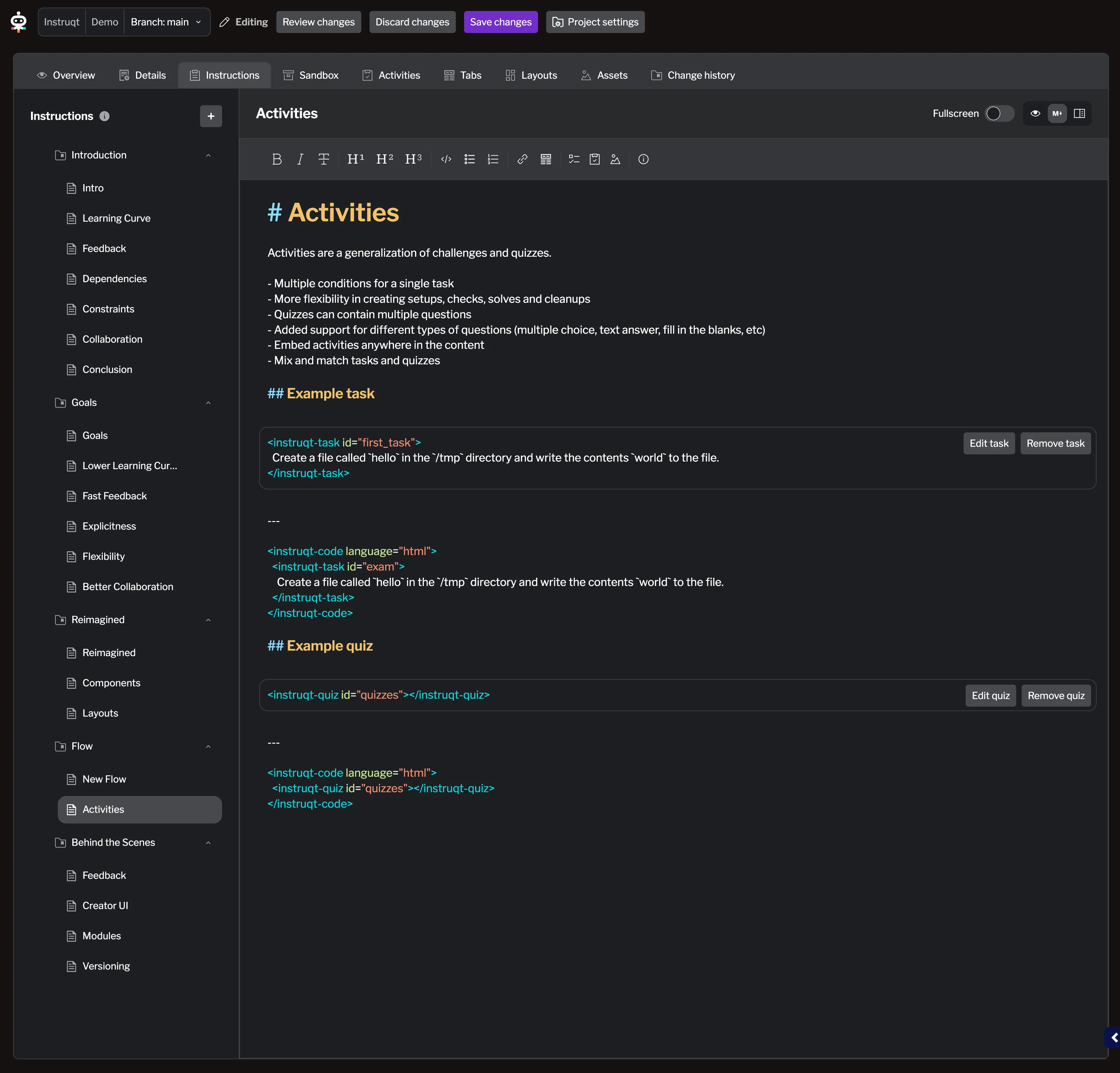
Content Structure
Section titled “Content Structure”Your lab’s instructional content follows a hierarchy of Lab → Chapters → Pages.
You can organize your content in two ways:
- Simple labs: Use pages directly without visible chapter organization
- Structured labs (recommended): Group related pages into named chapters for better navigation
Content Hierarchy
Section titled “Content Hierarchy”The content structure provides two organizational levels:
- Chapter level: Logical grouping of related pages
- Page level: Individual learning steps containing markdown content
This hierarchy gives you both the flexibility to start simple and the structure to scale as your lab grows more complex.
Layouts
Section titled “Layouts”Your instructional content appears to learners through the Instructions panel in your layout. The layout controls where instructions appear on screen relative to terminals, editors, and other tools. You can assign different layouts to different chapters or pages to customize the learner experience.
For details on layout configuration, see Designing Layouts.
Activities
Section titled “Activities”Within your instructional content, you can embed interactive activities that challenge learners and verify their understanding. These activities include:
- Tasks: Validation checks that verify learners have completed specific actions
- Quizzes: Knowledge assessments with multiple choice, single select, or fill-in-the-blank questions
The editor toolbar provides quick access to insert these activities directly into your content.
For details on creating activities, see Activities Overview.
Next Steps
Section titled “Next Steps”- Managing Chapters & Pages: Learn how to organize and structure your content
- Using the Markdown Editor: Master the editor interface and formatting tools
Summary
Section titled “Summary”The Instructions tab is your content creation hub for Instruqt labs. You organize content into chapters and pages, write markdown-formatted instructions, and embed interactive activities to create engaging learning experiences.
Key points:
- Content follows a Chapters → Pages structure
- Pages can exist within chapters or standalone if there are no chapters
- Content appears to learners in the Instructions panel of your layout
- You can embed tasks and quizzes directly within your instructional content
